Error message: Android library projects cannot be launched.
When I Run My application I encountered this error. I again checked the code, build target, build path, library and everything was proper. I clean project and Run again but still this error occurred. I googled for Android library cannot be launched problem and got the solution, which solved My problem.
Solution:
- In Package Explorer, Right Click on Project > Properties
- Select Android from Properties pop up window
- See "Is Library" check box, if it is checked than Unchecked "Is Library" check box
- Click Apply and Ok.
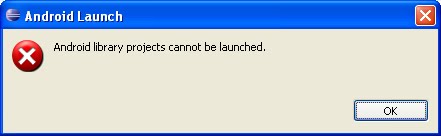
No comments:
Post a Comment